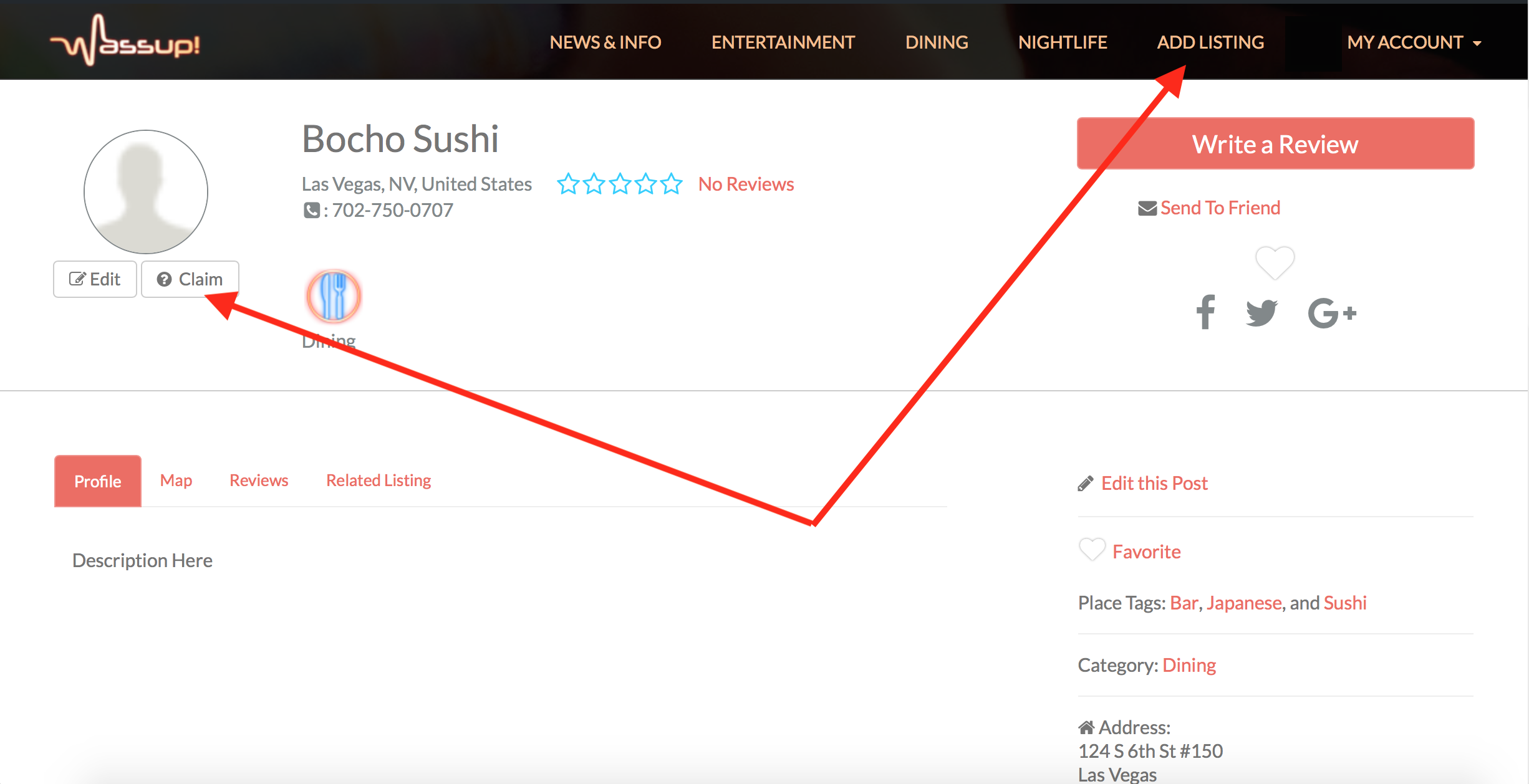
You will then be directed to fill a short form providing your name, association with the business (e.g. owner, business associate, manager) and contact information. Once your free listing is verified, you will have the opportunity to edit any information.
If you’re adding a listing, you will need to fill out each of areas including your business address and/or set it on the map (please select the default map setting.) It’s even simpler to add a listing if you already have a Facebook or Yelp page for your business as you can simply import your information and photos (just be sure to verify all applicable fields are completed and your information is correct.) Your neighborhood will automatically fill in as the information is pulled both from our database and Google Maps.
PLEASE NOTE:
There are many neighborhoods and unincorporated areas in Las Vegas and the city itself does not include The Strip. For the sake of clarity, please override the city-setting to either Las Vegas, North Las Vegas, Henderson, or Nellis Air Force Base if necessary and whichever neighborhood you feel best suited for. This will impact people’s queries depending on their search criteria, so choose carefully. Please see more information about neighborhoods here.
At the bottom of the form, you will be able to drag and drop photos, upload menus, etc. These will show as “Tabs” on your profile only if you populate them. Once you are satisfied with your information, please accept our terms and conditions and click the red box titled “Review Your Listing” at the bottom of the form. You will then have the ability to review and update your listing as necessary.
Once this step is completed, you may upgrade your listing if you wish via the right side-bar as shown below if you so desire.
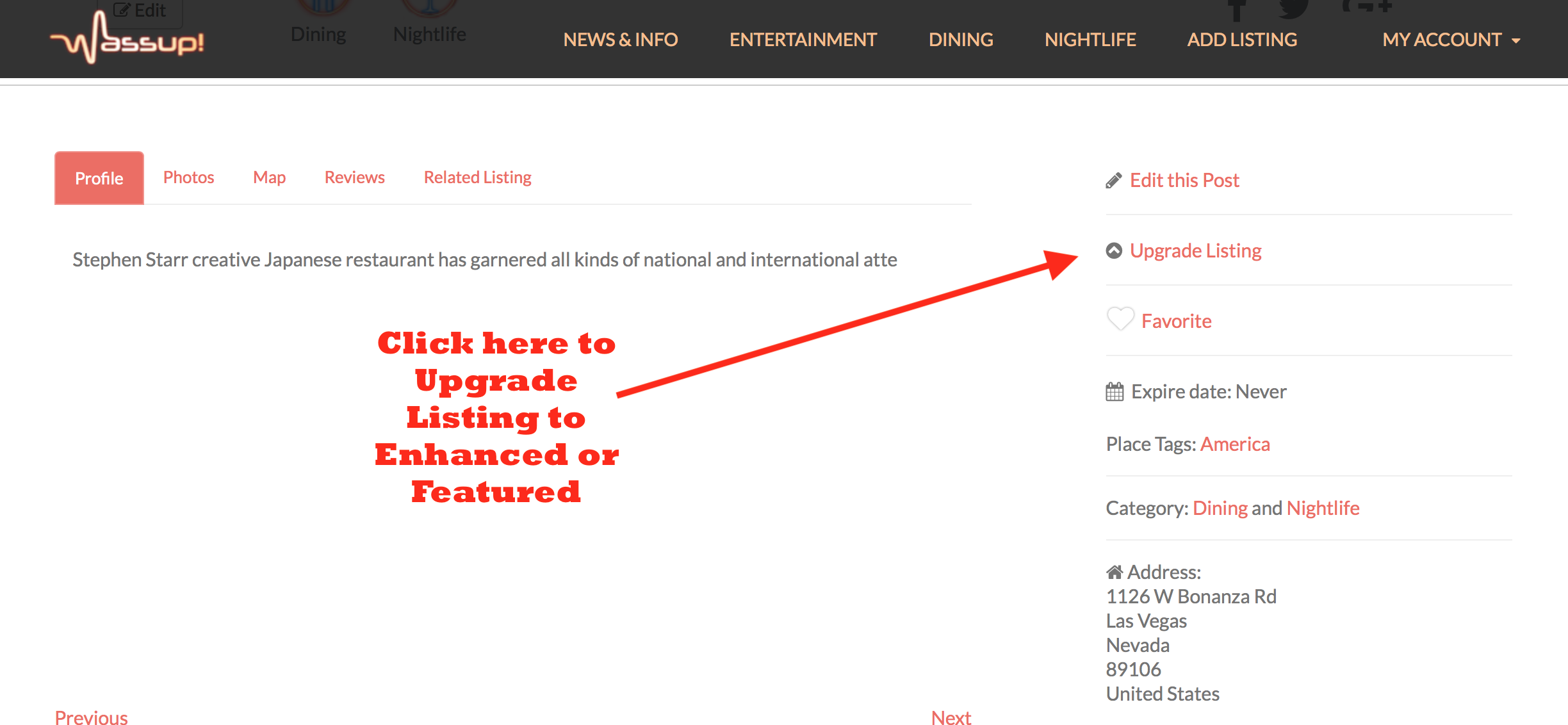
There are two choices to select from: enhanced and featured.
Enhanced
Enhanced will enable you to add up to three photos onto your page and limits the number of categories you can show to two (e.g. if you are an establishment that serves food, operates a bar and has live performances, you can select two of the three.) You will be limited to 400 characters for your profile description and users will have the ability to share your listing with friends. If your campaign is not renewed, it will simply downgrade to the standard free listing.
Featured
Upgrading further to Featured will provide several more advantages. Included in this package, you will have access to Google Analytics reports right on your dashboard which will enable you to see the number of active users currently viewing your page; statistics comparing the current week vs. the previous week; statistics for this year vs. last year; and what country your visitors are seeing you from.

Upgrading to Featured will also give you the ability to upload unlimited amount of photos as well providing you with an unlimited amount of space for your profile description; add franchises; remove “Related Listings” from your page that give users suggestions of similar offerings; add videos and special offers; and appear at the top of related searches with a “Featured” branding. Last, but not least, from time to time we will add “featured” listings only onto the appropriate main page feeds which may coincide and/or rotate with “Best of Wassup!” which will be based on user reviews.
Events
Have Events, too? We’ve got you covered! All listings are free and anyone can post anything (subject to approval) which will be searchable and visible on both calendars and maps with a default calendar/watch icon. Just as with places, you can upgrade these to Featured listings for a nominal price. If a category doesn’t exist that you think should, please ask! We’ll be happy to add it!
Advertising on the main pages couldn’t be any easier.
PLACING AN ADVERTISEMENT
Currently, there are over 60 locations with pre-defined sizes to choose from. Selecting which page and ad slot you want to show your advertisement from via the menu will give you an example of what your advertisement’s size and aesthetics will look like to the right as shown below.


Above: front-end user panel.
Below: statistics.
QUESTIONS? Please contact us at support@wassupinlasvegas.com!
